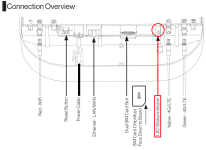@TheTravelingBrowns - those are not wires you will find at the bog box stores. I suggest you call Winegard customer service (800-288-8094) to explain the matter, that you are trying to use the RV manufacturers Winegard router prep and the 3 antenna wires are too short. They may have extensions.
Also, you may want to engage Alliance Customer Service at
service@alliancerv.com. Tell them about your findings at the ceiling and at the antenna. I'm wondering if they wires got snagged in the routing in the ceiling or as
@Focker alludes to, perhaps the prep location or the antenna location is off from their normal installation locations. Be sure to include your name, phone number, last 6 of your VIN and your pictures when you email customer service.
That all said, others have used these wires, so what you're seeing is not the norm